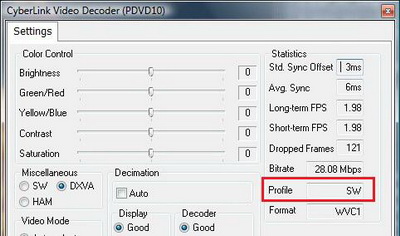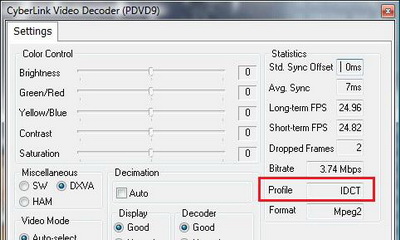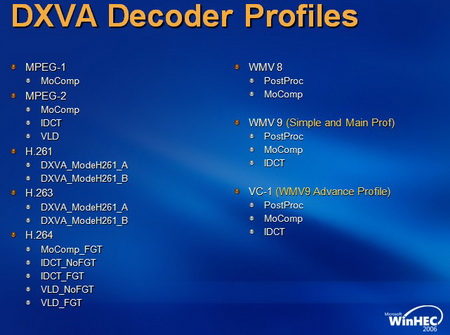CLVD Pack 1.7
Added:
- CyberLink Video Decoder (PDVD11) v1.0.0.2913
- CyberLink MPEG-2 Decoder (PDVD11) v8.4.0.2910
- CyberLink Matroska Splitter v1.0.0.2811
- CyberLink Matroska Splitter x64 v1.0.0.2801
- *Lav Audio Decoder v0.29.0.0
- *Lav Audio Decoder x64 v0.29.0.0
- *Lav Splitter v0.29.0.0
- *Lav Splitter x64 v0.29.0.0
- **AC3Filter v1.6.3.0
- **AC3Filter x64 v1.6.3.0
- ***Haali Media Splitter v1.11.96.14
- ***Haali Media Splitter x64 v1.11.96.14
Updated:
- CyberLink Video Decoder (PDVD10) v1.0.0.2610
- CyberLink MPEG-2 Decoder (PDVD10) v8.4.0.2505
- Cyberlink Video Decoder v1.0.0.2724
- Cyberlink Video Decoder x64 v1.0.64.2724
- Cyberlink Demuxer v2.0.6.2721
* = To update them, when new version available put the EXE ( LAVFilters-X.XX.exe ) into CLVD Pack's directory and then run the CLVD Pack.. ( So sometimes LAVFilters versions come out every week.. )
** = Package includes only ac3filter.ax! ( So just its in english.. )
*** = Package includes only mkv components! ( So other features are useless.. )
Informations:
Some important video formats have been tested with the following system:
- Player = PotPlayer x86 (EVR Custom Present selected)
- OS = Win7 N Ultimate x86
- Video Card = ATI Radeon HD 4520 ( ATI Catalyst 11.6 installed )
- Audio system = 5+1 home theatre ( Realtek HD R2.62 driver installed of 7+1 Gigabytes's onboard card)
- CPU = Pentium Dual-Core CPU E6300 2.80GHz (MMX, SSE, SSE2, SSE3, SSSE3, EM64T, VT-x)
- RAM = 2 GB
- Video Codec = Cyberlink Video Decoder
| Format |
Codec |
Quality |
CPU Usage (%) |
| DXVA |
HAM |
| MPEG-TS |
H264/AVC |
720p |
5 |
11 |
| MPEG-TS |
H264/AVC |
1080i |
3 |
21 |
| MPEG-TS |
H264/AVC |
1080p |
8 |
12 |
| MKV |
H264/AVC |
720p |
2 |
6 |
| MKV |
H264/AVC |
1080p |
3 |
5 |
| MKV |
WVC1 |
1080p |
X |
5 |
| M2TS |
H264/AVC |
1080i |
8 |
30 |
| M2TS |
H264/AVC |
1080p |
9 |
8 |
| M2TS |
VC1 |
1080i |
8 |
26 |
| AVI |
WMV3 |
720p |
X |
11 |
| AVI |
WMV3 |
1080 |
X |
13 |
| WMV |
WVC1 |
720 |
X |
9 |
Notes:
- X = The video format is not working in DXVA mode under Win7 so you need to select HAM mode in decoder's properties dialog (During playing go to filters menu for this)
- Cyberlink's HAM mode uses Nvidia/ATI OpenCL technology..And ATI OpenCL requires at least SSE3 capable card! (use CPU-Z to check this)
- Cyberlink's HAM mode may be best choice for external video renderers (madvr, haali...)..(OpenCL enables direct access to GPU..)
- Some MKV Videos (Like 720P Terminator3) needs CyberLink Matroska Splitter while using Cyberlink Video Decoder..
- LAV Audio decoder x86 uses Arcsoft's dts decoder to be able to decode DTS, DTS-MA, DTS-ES....
- So if you like Cyberlink Video Decoder, you don't need anything outside CLVD Pack ! (Only PotPlayer + DVB Viewer Pro (if you have a DVB-S / S2 card) + CLVD Pack are enough for everything..)
CLVD Pack - 06.01.2011
Added:
- Cyberlink Video Decoder v1.0.0.2503
Updated:
- Cyberlink Video Decoder x64 v1.0.64.2503
CLVD Pack - 30.11.2010
Added:
- Cyberlink Video Decoder x64 v1.0.64.2222
- Cyberlink Demuxer x64 v2.0.64.2226
Updated:
- CyberLink Video Decoder (PDVD10) v1.0.0.2229
- CyberLink MPEG-2 Decoder (PDVD10) v8.4.0.1913
- Cyberlink Demuxer v2.0.6.2123
Removed:
- CyberLink VC-1 Decoder (PDVD8) v2.2.0.6102
CLVD Pack - 01.08.2010
Updated:
- CyberLink Video Decoder (PDVD10) v1.0.0.1808
- CyberLink H.264/AVC Decoder v2.4.0.3007
- Cyberlink Demuxer v2.0.6.1713
Removed:
- CyberLink Video Decoder v1.0.0.1127
- *Remake Easy Codec page..Now you can get this dialog anytime without install..(Start Menu > DVB Support > CLVD Pack > Easy Codec)
-
- *Remember starting from previous release CLVD Pack is completely for the Registered Users!
/
- *Kolay Codec sayfası yeniden yazıldı..Şimdi istediğiniz zaman bu özelliğe kurulumsuz ulaşabilirsiniz..(Start Menu > DVB Support > CLVD Pack > Easy Codec)
-
- *Önceki versiyondan itibaren CLVD Pack in tamamen kayıtlı kullanıcılar için olduğunu unutmayın !
CLVD Pack - 06.05.2010
Updated:
- CyberLink MPEG-2 Decoder (PDVD8) v8.4.0.1223
CLVD Pack - 08.04.2010
Added:
- CyberLink Video Decoder (PDVD10) v1.0.0.1505
- CyberLink Video Decoder v1.0.0.1127
- CyberLink MPEG-2 Decoder (PDVD10) v8.4.0.1408
- Cyberlink Demuxer v2.0.6.1402
Updated:
- CyberLink H.264/AVC Decoder v2.4.0.2310
Removed:
- Cyberlink Demuxer v2.0.6.1112
Informations:
Q: I wonder is my Cyberlink decoder using DXVA or not ?
A: When video is playing, go to filter menu of the program and click on Cyberlink Video Decoder while pressing on CTRL key..Then extended properties menu of the decoder will show up like the pictures..
Now In the profile, SW (short for Software) means DXVA is not using, others like IDCT, MC, BSP, Bitstream means DXVA is in use..
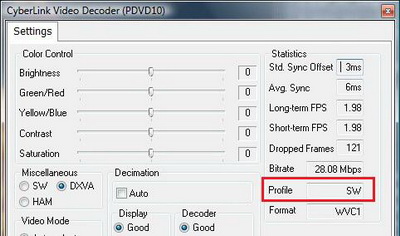
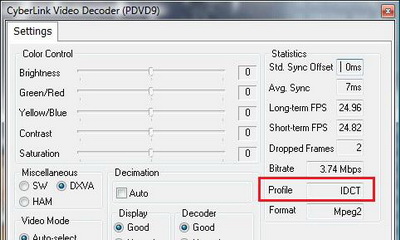
Here DXVA standart profiles :
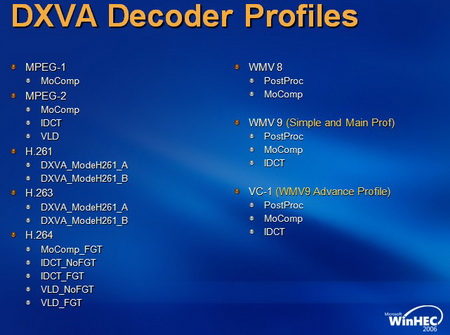
Q: Does My GPU (Graphic Card) have DXVA support ?
Q: I see HAM option in the properties page of the Combo Video Decoder, what is it ?
A: I think that is associated with Nvidia CUDA hardware Acceleration and HAM its short for Hardware Acceleration Module (or Mode)..I don't have CUDA capable card so someone who have CUDA capable card, will need to observe operation of PowerDVD..(DirectShowSpy, GraphStudio, process explorer may help you to do this) So maybe some hidden option or files must be exists on the system to enabled CUDA feature..
/
S: Acaba Cyberlink decoderim DXVA yı kullanıyor mu ? (DXVA = Kısaca ekran kartı donanımı kullanılarak CPU yükünü azaltan teknolojidir..)
C: Video oynamaya başlayınca, kullandığınız programın filter menüsünde, CTRL tuşuna basılı vaziyette Cyberlink Video Decoder e tıkladığınızda resimdeki gibi decoderin genişletilmiş özellik dialoğu görünecekdir..
Şimdi burda Profile deki SW (yani Software) nin anlamı DXVA kullanılmıyor, diğer IDCT, MC, BSP, Bitstream v.s. nin anlamı DXVA kullanılmakta olduğudur..
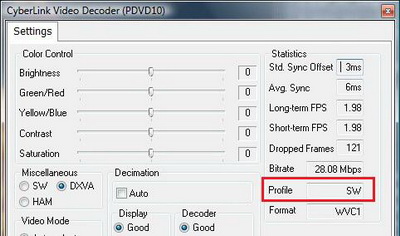
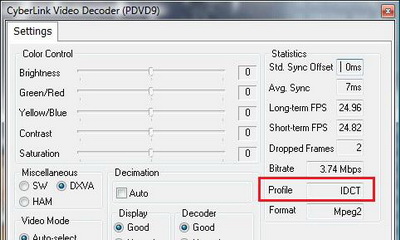
DXVA standart profilleri:
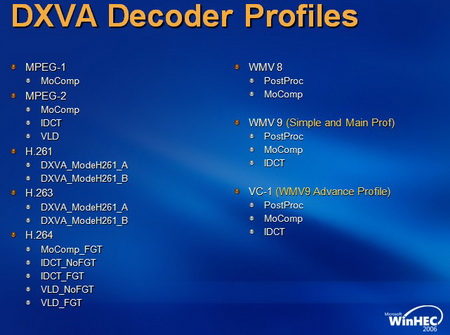
S: Acaba ekran kartımın DXVA özelliği var mı?
C: DXVA Checker i indirip DXVA standart profillerine bakarak kontrol edin..Programda Decoder Device bölümünde kartınızın hangi formatlarda hangi desteği olduğunu görebilirsiniz..Yani bakın Decoder Device bölümünde H.264_IDCT, H.264_VLD ve H.264_MoComp değerlerinden hiçbiri yoksa, HD yayın, videolar için kartınızın DXVA özelliği yok demekdir..
S: Combo Video Decoder de görünen HAM seçeneği ne içindir ?
C: Sanırım bu Nvidia CUDA donanım hızlandırısı ile alakalı birşey ve HAM, Hardware Acceleration Module (veya Mode) nin kısaltılmışı olsa gerek..CUDA destekli bir kartım olmadığından bu konuda deneme yapamıyorum..O yüzden CUDA karta sahip iseniz Orjinal PowerDVD yi kurup bi bakın bakalım nasıl CUDA yı kullanıyor..Yani belki gizli bir ayar veya dosya CUDA için gerekli olabilir..
CLVD Pack - 14.12.2009
Added:
- CyberLink MPEG-2/H.264/VC-1 (Combo) Video Decoder (PDVD9) v1.0.0.1105
- Cyberlink Demuxer v2.0.6.1112
Updated:
- CyberLink MPEG-2 Decoder (PDVD9) v8.4.0.1014
- CyberLink MPEG-2 Decoder (PDVD8) v8.4.0.730
Removed:
- CyberLink MPEG-2/AVC (Combo) Video Decoder 1.0.0.929
- CyberLink H.264/AVC Decoder (PDVD7) v2.2.0.1114
- CyberLink H.264/AVC Decoder (PCM45) v2.2.0.624
- CyberLink VC-1 Decoder (PDVD7) v2.2.0.6102
- CyberLink Video/SP Decoder v8.2.0.1825
- CyberLink Video/SP Decoder (PCM45) v8.2.0.821
CLVD Pack - 07.11.2009
Added:
- CyberLink MPEG-2/AVC (Combo) Video Decoder 1.0.0.929
- CyberLink H.264/AVC Decoder v2.4.0.1818
- CyberLink H.264/AVC Decoder (PDVD8) v2.4.0.1426
- CyberLink H.264/AVC Decoder (PDVD9) v2.2.0.527
- CyberLink H.264/AVC Decoder (PDVD7) v2.2.0.1114
- CyberLink H.264/AVC Decoder (PCM45) v2.2.0.624
- CyberLink VC-1 Decoder (PDVD8) v2.2.0.6102
- CyberLink VC-1 Decoder (PDVD7) v2.2.0.6102
- CyberLink Video/SP Decoder v8.2.0.1825
Updated:
- CyberLink Video/SP Decoder (PDVD9) v8.4.0.923
- CyberLink Video/SP Decoder (PDVD7) v8.4.0.730
- CyberLink Video/SP Decoder (PCM45) v8.2.0.821
Removed:
- CyberLink Video/SP Decoder v6.0.0.3614
Cyberlink Mpeg2 Video Decoder - 15.07.2009
- PowerDVD 9.0.1719a - 09.07.2009
- PowerDVD 8.0.3017 - 08.07.2009
- PowerDVD 7.3.5215a - 23.04.2009
Cyberlink Mpeg2 Video Decoder - 30.04.2009
- PowerDVD 8.0.2815 - 22.04.2009
- PowerDVD 7.3.5105 - 25.03.2009
Cyberlink Mpeg2 Video Decoder - 09.04.2009
- PowerDVD 8.0.2705 - 30.03.2009
- PowerDVD 9.0.1530 - 02.04.2009*
- PowerCinema 6.0.2703 - 06.03.2009*
*No change according to the previous version, just modified date of codec is different.. / *Önceki sürüme göre bir değişiklik yok, sadece codec tarihi farklı..
Cyberlink Mpeg2 Video Decoder - 16.03.2009
- PowerDVD 9.0.1501 - 02.03.2009
Cyberlink Mpeg2 Video Decoder - 11.02.2009
- PowerDVD 8.0.2521 - 02.02.2009
- Mpeg2 Decoder v8.2.0.1211
Cyberlink Mpeg2 Video Decoder - 13.12.2008
- PowerDVD 8.0.2217a - 10.12.2008
- Mpeg2 Decoder v8.2.0.1117
- PowerDVD 7.3.4617a - 09.12.2008
- Mpeg2 Decoder v8.2.0.1117
- PowerCinema 6.0.2221 - 28.11.2008
Cyberlink Mpeg2 Video Decoder - 23.10.2008
- PowerDVD 8.0.2217 - 23.10.2008
- PowerDVD 7.3.4407 - 25.08.2008
Cyberlink Mpeg2 Video Decoder - 28.08.2008
- PowerDVD 8.0.2021 - 25.08.2008
Cyberlink Mpeg2 Video Decoder - 19.07.2008
- PowerDVD 8.0.1830 - 18.07.2008
Cyberlink Mpeg2 Video Decoder - 02.06.2008
- PowerDVD 8.0.1730 - 02.06.2008
Cyberlink Mpeg2 Video Decoder - 07.05.2008
- PowerDVD Ultra 7.3.4102 - 05.05.2008
Cyberlink Mpeg2 Video Decoder - 03.05.2008
- PowerDVD 8.0.1622 - 01.05.2008
- Mpeg2 Decoder v8.1.0.1608
Cyberlink Mpeg2 Video Decoder - 25.04.2008
- PowerDVD Ultra 7.3.3730d - 24.04.2008
- Mpeg2 Decoder v8.1.0.1608
Cyberlink Mpeg2 Video Decoder - 03.04.2008
- PowerDVD 8.0.1531 - 02.04.2008
- Mpeg2 Decoder v8.1.0.1513
Cyberlink Mpeg2 Video Decoder - 27.03.2008
- PowerDVD 8.0.1422 Beta - 22.02.2008
- Mpeg2 Decoder v8.1.0.1415
- PowerDVD Ultra 7.3.3730a - 20.03.2008
- Mpeg2 Decoder v8.1.0.1317
- PowerDVD 7.0.3409 - 09.10.2007
- Mpeg2 Decoder v8.0.0.1918
- PowerDVD Old versions
- Mpeg2 Decoder v6.0.0.3614
- Mpeg2 Decoder v5.0.0.1031
- PowerCinema 5.0.4616 - 10.01.2008
- Mpeg2 Decoder v6.0.1.3402